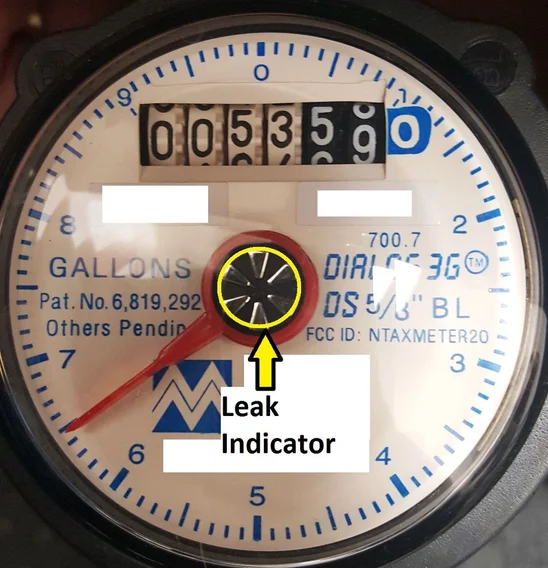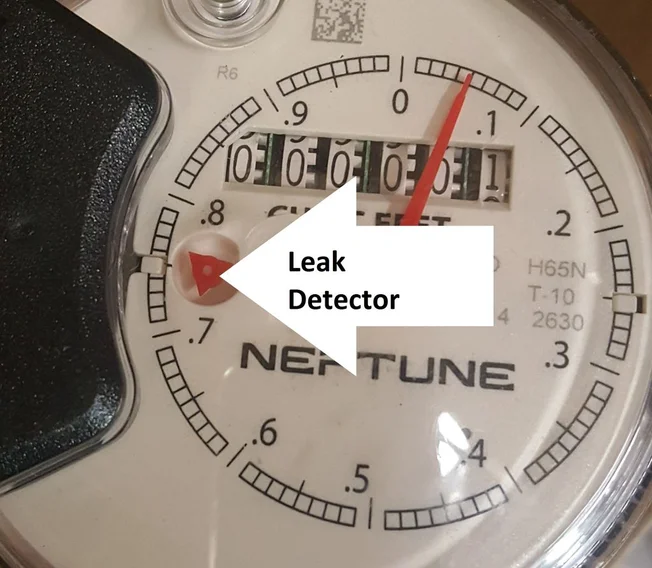5.6: How to Read a Water Meter
( \newcommand{\kernel}{\mathrm{null}\,}\)
The water meter shown here shows usage of 53,586.5 Gallons. However, if your water department bills in thousands, your bill may show 53,000, or 53,500 if they bill to 100 gallons. Follow the steps and we'll show you how this is determined and how to read your own meter accurately.
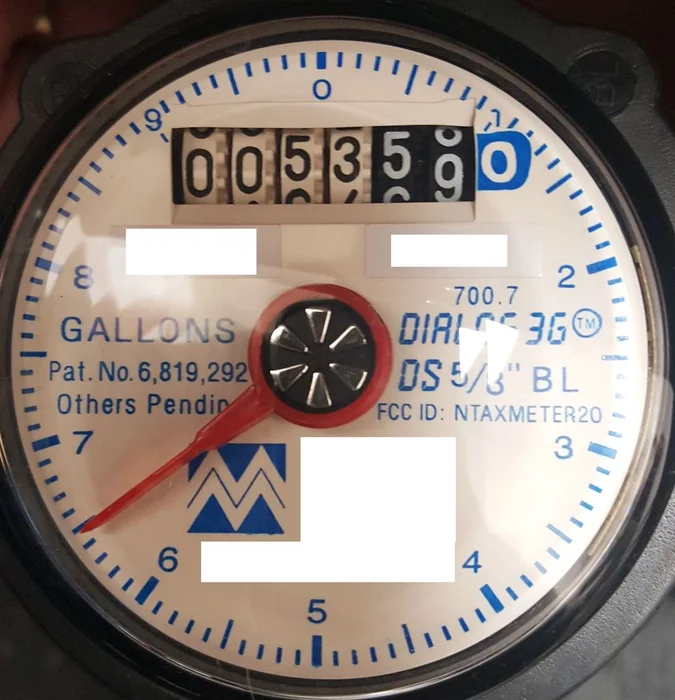
Step 1: The Printed Number
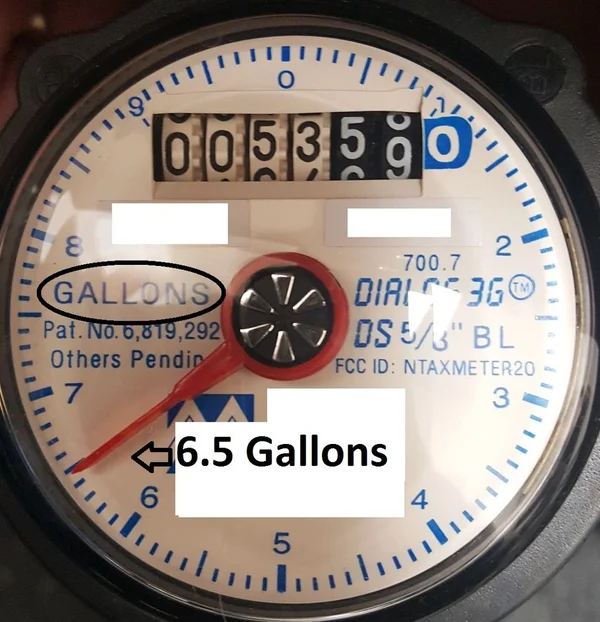
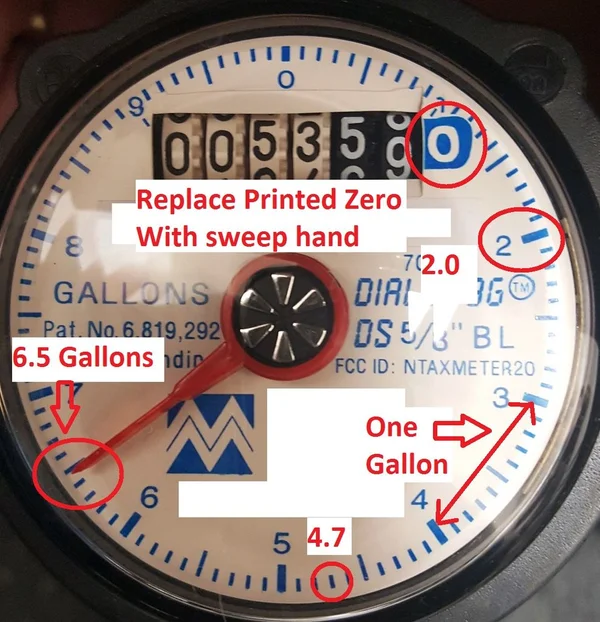
First, notice what the register increment is. In this case it is in GALLONS. It could be Cubic Feet, or outside the USA it may be Cubic Meters. You will notice on this register that one of the numerical readings of the odometer is not a moving wheel like the others, but is a printed zero. Almost no utility bills water to the actual gallon. If they bill to 10 gallon increments, they would read only the moving white and black wheels for a reading of 53580. Why 80 and not 90 is explained in the next step. On larger meters, there could be two or more printed zeros represented by the sweep hand.
The printed zero is actually replaced by the location of the sweep hand for actual usage, troubleshooting, or testing. If on the 2 circled, it would be replaced by 2. Each full number is one gallon in this case, so if the sweep hand moves from 3 to 4 as shown with the arrow, that is one gallon of usage. The numbers between are 10ths of gallons, so the number circled between 4 and 5 represents 4.7 gallons. In THIS meter, the sweep hand is on 6.5, so the fixed zero is replaced by 6.5 gallons for actual use.
Step 2: Moving Number Wheels
You will notice the first MOVING number wheel is moved between 8 and 9. It is not fully centered on 9 yet, and the sweep hand is on 6.5, so it is counted as 8. When the sweep hand reaches directly on "0" it will then count as 9. The odometer wheel will be centered and counted as whole. Reading the last TWO digits, one moving and one fixed is 86.5 gallons.
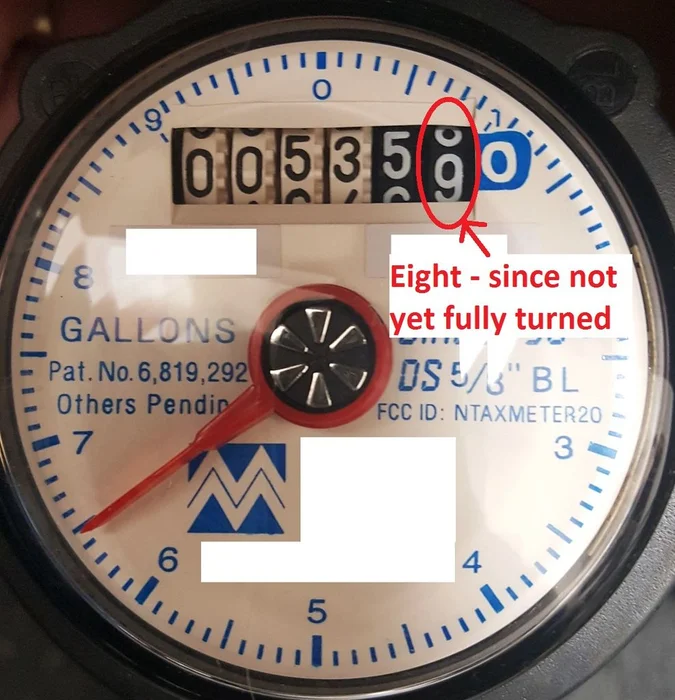
Step 3: Black Digits
You may have noticed that the last three digit are dark, and those to the left of them are white or light colored. This is an industry standard for manual reading. Most utilities that bill in gallons do so 1000 gallon increments. The amount used under the 1000 is 586.5 gallons in this case. When manually reading, most meter readers ignore the black/dark numbers and only read the white numbers which they enter on their meter book or handheld computer to bill by. This saves writing or entering insignificant numbers. A city billing in 1000 gallon increments would read ONLY the white digits and bill for 53,000 gallons. Meter reading almost never rounds up, but drops the last insignificant digits.
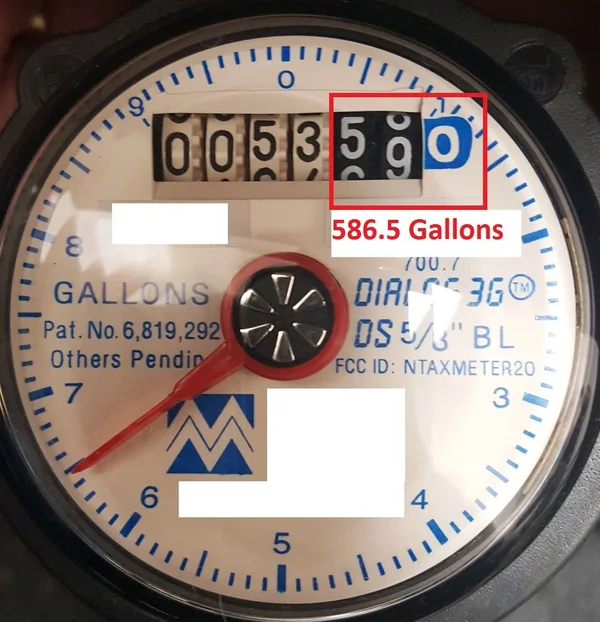
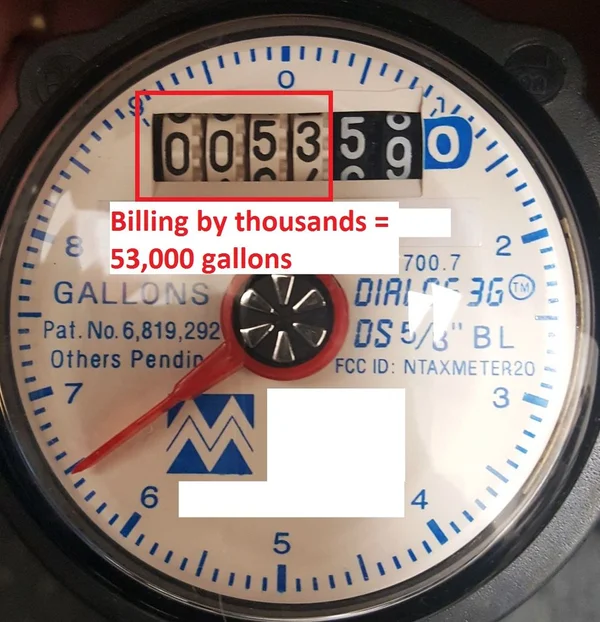
Cubic Feet
If your meter registers in Cubic Feet instead of gallons, the black/dark digits may be 10 cubic feet instead of 100 gallons. Also in cubic feet, there may be no fixed zero and the sweep had represents 10ths and 100ths of gallons instead of gallons and tenths. Cubic feet is a larger increment. One cubic foot is 7.48 gallons
Cubic Meters
If you are billed in Cubic Meters, there may be no fixed printed zero, and the sweep represents 10ths (100 liters) and 100ths (10 liters), and maybe even 1000ths (1 liter) of a meter. Cubic Meters is an even larger increment than cubic feet with 1 cubic meter being approximately 264 gallons.
Step 4: The Final Reading
So now we have the explanation of how to read your water meter.

The meter in this photo is showing ACTUAL usage of 53,586.5 gallons. It is read If your billing resolutions is:
- Gallons = 53,586
- Tens of Gallons = 53,580
- Hundred Gallons = 53,500
- Thousand Gallons = 53,000
Step 5: Bonus - What Is That Other Moving Dial?
Besides the moving odometer wheels and sweep hand you may find another small moving dial. This is the leak indicator. It will move when water is flowing too slow to see the sweep hand move and allow you to know if you have a small leak or small water flow. In some meters, there is no sweep hand and the dial serves as both a leak indicator and to measure low flows not indicated by the odometer wheels.