7.1: Sales Taxes
- Page ID
- 22103
\( \newcommand{\vecs}[1]{\overset { \scriptstyle \rightharpoonup} {\mathbf{#1}} } \)
\( \newcommand{\vecd}[1]{\overset{-\!-\!\rightharpoonup}{\vphantom{a}\smash {#1}}} \)
\( \newcommand{\dsum}{\displaystyle\sum\limits} \)
\( \newcommand{\dint}{\displaystyle\int\limits} \)
\( \newcommand{\dlim}{\displaystyle\lim\limits} \)
\( \newcommand{\id}{\mathrm{id}}\) \( \newcommand{\Span}{\mathrm{span}}\)
( \newcommand{\kernel}{\mathrm{null}\,}\) \( \newcommand{\range}{\mathrm{range}\,}\)
\( \newcommand{\RealPart}{\mathrm{Re}}\) \( \newcommand{\ImaginaryPart}{\mathrm{Im}}\)
\( \newcommand{\Argument}{\mathrm{Arg}}\) \( \newcommand{\norm}[1]{\| #1 \|}\)
\( \newcommand{\inner}[2]{\langle #1, #2 \rangle}\)
\( \newcommand{\Span}{\mathrm{span}}\)
\( \newcommand{\id}{\mathrm{id}}\)
\( \newcommand{\Span}{\mathrm{span}}\)
\( \newcommand{\kernel}{\mathrm{null}\,}\)
\( \newcommand{\range}{\mathrm{range}\,}\)
\( \newcommand{\RealPart}{\mathrm{Re}}\)
\( \newcommand{\ImaginaryPart}{\mathrm{Im}}\)
\( \newcommand{\Argument}{\mathrm{Arg}}\)
\( \newcommand{\norm}[1]{\| #1 \|}\)
\( \newcommand{\inner}[2]{\langle #1, #2 \rangle}\)
\( \newcommand{\Span}{\mathrm{span}}\) \( \newcommand{\AA}{\unicode[.8,0]{x212B}}\)
\( \newcommand{\vectorA}[1]{\vec{#1}} % arrow\)
\( \newcommand{\vectorAt}[1]{\vec{\text{#1}}} % arrow\)
\( \newcommand{\vectorB}[1]{\overset { \scriptstyle \rightharpoonup} {\mathbf{#1}} } \)
\( \newcommand{\vectorC}[1]{\textbf{#1}} \)
\( \newcommand{\vectorD}[1]{\overrightarrow{#1}} \)
\( \newcommand{\vectorDt}[1]{\overrightarrow{\text{#1}}} \)
\( \newcommand{\vectE}[1]{\overset{-\!-\!\rightharpoonup}{\vphantom{a}\smash{\mathbf {#1}}}} \)
\( \newcommand{\vecs}[1]{\overset { \scriptstyle \rightharpoonup} {\mathbf{#1}} } \)
\(\newcommand{\longvect}{\overrightarrow}\)
\( \newcommand{\vecd}[1]{\overset{-\!-\!\rightharpoonup}{\vphantom{a}\smash {#1}}} \)
\(\newcommand{\avec}{\mathbf a}\) \(\newcommand{\bvec}{\mathbf b}\) \(\newcommand{\cvec}{\mathbf c}\) \(\newcommand{\dvec}{\mathbf d}\) \(\newcommand{\dtil}{\widetilde{\mathbf d}}\) \(\newcommand{\evec}{\mathbf e}\) \(\newcommand{\fvec}{\mathbf f}\) \(\newcommand{\nvec}{\mathbf n}\) \(\newcommand{\pvec}{\mathbf p}\) \(\newcommand{\qvec}{\mathbf q}\) \(\newcommand{\svec}{\mathbf s}\) \(\newcommand{\tvec}{\mathbf t}\) \(\newcommand{\uvec}{\mathbf u}\) \(\newcommand{\vvec}{\mathbf v}\) \(\newcommand{\wvec}{\mathbf w}\) \(\newcommand{\xvec}{\mathbf x}\) \(\newcommand{\yvec}{\mathbf y}\) \(\newcommand{\zvec}{\mathbf z}\) \(\newcommand{\rvec}{\mathbf r}\) \(\newcommand{\mvec}{\mathbf m}\) \(\newcommand{\zerovec}{\mathbf 0}\) \(\newcommand{\onevec}{\mathbf 1}\) \(\newcommand{\real}{\mathbb R}\) \(\newcommand{\twovec}[2]{\left[\begin{array}{r}#1 \\ #2 \end{array}\right]}\) \(\newcommand{\ctwovec}[2]{\left[\begin{array}{c}#1 \\ #2 \end{array}\right]}\) \(\newcommand{\threevec}[3]{\left[\begin{array}{r}#1 \\ #2 \\ #3 \end{array}\right]}\) \(\newcommand{\cthreevec}[3]{\left[\begin{array}{c}#1 \\ #2 \\ #3 \end{array}\right]}\) \(\newcommand{\fourvec}[4]{\left[\begin{array}{r}#1 \\ #2 \\ #3 \\ #4 \end{array}\right]}\) \(\newcommand{\cfourvec}[4]{\left[\begin{array}{c}#1 \\ #2 \\ #3 \\ #4 \end{array}\right]}\) \(\newcommand{\fivevec}[5]{\left[\begin{array}{r}#1 \\ #2 \\ #3 \\ #4 \\ #5 \\ \end{array}\right]}\) \(\newcommand{\cfivevec}[5]{\left[\begin{array}{c}#1 \\ #2 \\ #3 \\ #4 \\ #5 \\ \end{array}\right]}\) \(\newcommand{\mattwo}[4]{\left[\begin{array}{rr}#1 \amp #2 \\ #3 \amp #4 \\ \end{array}\right]}\) \(\newcommand{\laspan}[1]{\text{Span}\{#1\}}\) \(\newcommand{\bcal}{\cal B}\) \(\newcommand{\ccal}{\cal C}\) \(\newcommand{\scal}{\cal S}\) \(\newcommand{\wcal}{\cal W}\) \(\newcommand{\ecal}{\cal E}\) \(\newcommand{\coords}[2]{\left\{#1\right\}_{#2}}\) \(\newcommand{\gray}[1]{\color{gray}{#1}}\) \(\newcommand{\lgray}[1]{\color{lightgray}{#1}}\) \(\newcommand{\rank}{\operatorname{rank}}\) \(\newcommand{\row}{\text{Row}}\) \(\newcommand{\col}{\text{Col}}\) \(\renewcommand{\row}{\text{Row}}\) \(\newcommand{\nul}{\text{Nul}}\) \(\newcommand{\var}{\text{Var}}\) \(\newcommand{\corr}{\text{corr}}\) \(\newcommand{\len}[1]{\left|#1\right|}\) \(\newcommand{\bbar}{\overline{\bvec}}\) \(\newcommand{\bhat}{\widehat{\bvec}}\) \(\newcommand{\bperp}{\bvec^\perp}\) \(\newcommand{\xhat}{\widehat{\xvec}}\) \(\newcommand{\vhat}{\widehat{\vvec}}\) \(\newcommand{\uhat}{\widehat{\uvec}}\) \(\newcommand{\what}{\widehat{\wvec}}\) \(\newcommand{\Sighat}{\widehat{\Sigma}}\) \(\newcommand{\lt}{<}\) \(\newcommand{\gt}{>}\) \(\newcommand{\amp}{&}\) \(\definecolor{fillinmathshade}{gray}{0.9}\)On your recent cross-Canada road trip, you purchased from many different Tim Hortons’ stores. At each store, your products retailed for $6.99. When you review your credit card receipts after returning home from your trip, you notice that you paid different totals everywhere. In Alberta, they only added GST and your combo cost $7.34. In British Columbia, they added both PST and GST, resulting in total cost of $7.83. In Ontario, they added something called HST, resulting in a total cost of $7.90. You find it interesting that the same combo came to different totals as you travelled across Canada.
Three Sales Taxes
A sales tax is a percent fee levied by a government on the supply of products. In Canada, there are three types of sales taxes: the goods and services tax (GST), provincial sales tax (PST), and the harmonized sales tax (HST). In this section you will learn the characteristics of each of these taxes and then the mathematics for calculating any sales tax.
Goods & Services Tax (GST)
The goods and services tax, better known as GST, is a national federal tax of 5% that applies to the purchase of most goods and services in Canada. Every province and territory has GST. The consumer ultimately bears the burden of this sales tax.
Businesses must collect GST on most of their sales and pay GST on most purchases in the daily course of operations. However, when remitting these taxes, businesses claim a credit with the federal government to recover the GST they paid on eligible purchases. The net result is that businesses do not pay the GST on these eligible purchases. While this may outrage some people, the logic is simple. If a business pays the GST, it becomes a cost of the business, which is then passed on to consumers as it is incorporated into retail prices. When the consumer purchases the product, the consumer would be charged the GST again! In essence, a consumer would be double-taxed on all purchases if businesses paid the GST.
Some goods and services are exempt from GST. While there are many complexities and nuances to the exemptions, generally items that are deemed necessities (such as basic groceries), essential services (such as health, legal aid, and childcare), and charitable activities are nontaxable. You can find a complete listing of exemptions on the Canada Revenue Agency website at www.cra.gc.ca.
Provincial Sales Tax (PST)
| Province/Territory | PST |
|---|---|
| British Columbia | 7% |
| Alberta | 0% |
| Saskatchewan | 5% |
| Manitoba | 8% |
| Quebec | 9.975% |
| Northwest Territories | 0% |
| Yukon Territory | 0% |
| Nunavut | 0% |
Provincial sales taxes, or PST, are provincially administered sales taxes that are determined by each individual provincial or territorial government in Canada. The table here lists the current PST rates in Canada.
Similar to GST, PST applies to the purchase of most goods and services in the province, and consumers bear the burden. For the same reasons as with GST, businesses typically pay the PST on purchases for non-resale items (such as equipment and machinery) and do not pay the PST on resale items. Businesses are responsible for collecting PST on sales and remitting the tax to the provincial government. Individual provincial websites list the items and services that are exempt from PST.
Harmonized Sales Tax (HST)
The harmonized sales tax, or HST, is a combination of GST and PST into a single number. Since most goods and services are subjected to both taxes anyway, HST offers a simpler method of collecting and remitting the sales tax—a business has to collect and remit only one tax instead of two. Because there are pros and cons to HST, not all provinces use this method of collection, as summarized in the table below.
| Pros | Cons |
|---|---|
|
• Items that are previously PST payable to a business are now refunded, lowering input costs and lowering consumer prices • Results in overall lower corporate taxes paid • Increases the competitiveness of businesses and results in job creation • Businesses only remit one tax and not two, resulting in financial and auditing savings |
• Many items such as utilities, services, and children’s clothing that are ineligible for PST become taxed at the full HST rate • Consumer cost of living increases • Tax-exempt items see prices rise because HST is being applied to services and goods such as transportation and gasoline |
| Province/Territory | HST |
|---|---|
| Ontario | 13% |
| New Brunswick | 13% |
| Nova Scotia | 14% |
| Newfoundland and Labrador | 13% |
| Prince Edward Island | 14% |
To understand HST you can separate it into its GST and PST components. For example, in the table to the left Ontario has an HST of 13%. If GST is 5% and the HST is 13%, then it is clear that the province has a PST of 8%. HST operates mostly in the same manner as GST, in that consumers generally bear the burden for paying this tax, and businesses both collect and pay the HST but have the HST reimbursed on eligible purchases when remitting taxes to the government.
The Formula
With respect to sales taxes, you usually calculate two things:
- The dollar amount of the sales tax.
- The price of a product including the sales tax.
Calculating the Sales Tax Amount
A sales tax is a percent rate calculated on the base selling price of the product. Therefore, if you are interested solely in the amount of the sales tax (the portion owing), apply Formula 2.2 on Rate, Portion, Base:
\[\text{Rate }=\dfrac{\text { Portion }}{\text { Base }} \text{ becomes Tax Rate } =\dfrac{\text { Tax Amount }}{\text { Price before Taxes }}\nonumber \]
Rearranging this formula to solve for the tax amount gives the following:
\[\text{Tax Amount }=\text { Tax Rate } \times \text { Price before Taxes (which is the same as Portion }=\text { Rate } \times \text { Base })\nonumber \]
This is not a new formula. It applies the existing formula from Chapter 2.
Calculating a Price Including Tax
When calculating a selling price including the tax, you take the regular selling price and increase it by the sales tax percentage. This is a percent change calculation using Formula 3.1 from Chapter 3:
\[\Delta \%=\dfrac{New-Old}{Old} \times 100\nonumber \]
The Old price is the price before taxes, the percent change is the sales tax percentage, and you need to calculate the New price including the tax. Rearranging the formula for New, you have
\[New =Old + Old\left(\dfrac{\Delta \%}{100}\right)\nonumber \]
which you factor and rewrite as\[New=Old \times\left(1+\dfrac{\Delta \%}{100}\right) \quad \text{or} \quad New = Old +\left( Old \times \dfrac{\Delta \%}{100}\right)\nonumber \]
This is a widespread application of the percent change formula. Since it can be tedious to keep rearranging Formula 3.1, Formula 7.1 expresses this relationship.
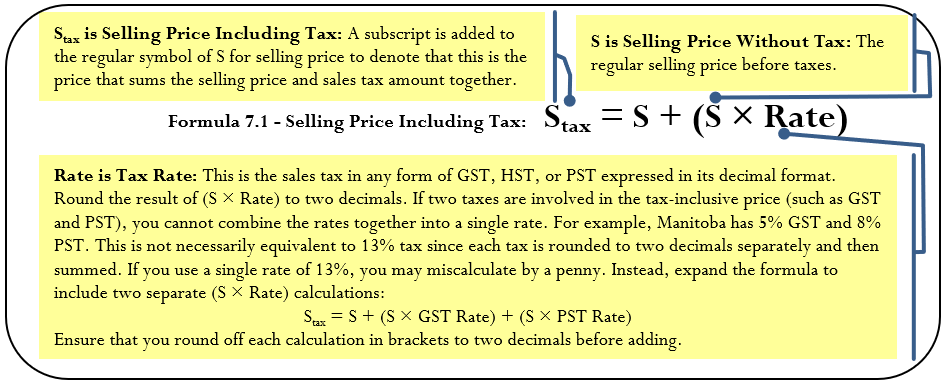
How It Works
Follow these steps to perform calculations involving sales taxes:
Step 1: Identify the pricing information. In particular, pay careful attention to distinguish whether the price is before taxes (\(S\)) or inclusive of taxes (\(S_{tax}\)). Also identify all applicable sales taxes, including GST, PST, and HST.
Step 2: Apply Formula 7.1 to solve for the unknown variable.
Step 3: If you need to find sales tax amounts, apply Formula 2.2 and rearrange for portion. Ensure that for the base you use the price before taxes.
Assume a $549.99 product is sold in British Columbia. Calculate the amount of the sales taxes and the price including the sales taxes.
Step 1: The price before taxes is \(S\) = $549.99. In British Columbia, GST is 5% and PST is 7% (from the PST Table).
Step 2: To calculate the price including the sales taxes, apply Formula 7.1:
\[S_{tax}=\$ 549.99+(\$ 549.99 \times 5 \%)+(\$ 549.99 \times 7 \%)=\$ 615.99\nonumber \]
Step 3: Applying the rearranged Formula 2.2 for the GST, you calculate:
\[\text { GST Tax Amount }=5 \% \times \$ 549.99=\$ 27.50\nonumber \]
Applying the same formula for the PST, you calculate:
\[\text { PST Tax Amount }=7 \% \times \$ 549.99=\$ 38.50\nonumber \]
(Note: You may notice that you could just pull these amounts from the interim calculations in step 2). Therefore, on a $549.99 item in British Columbia, $27.50 in GST and $38.50 in PST are owing, resulting in a price including sales taxes of $615.99.
Important Notes
To calculate a price including a single sales tax rate, use the percent change function (\(∆\%\)) on the calculator. You can review the full instructions for this function at the end of Chapter 3. When using this function, OLD is the price before taxes, NEW is the price after taxes, and %CH is the single tax rate in its percentage format. You do not use the #PD variable, which therefore defaults to 1. Note that if more than one tax rate applies on the same base, you cannot use this calculator function because of the possibility of a rounding error, as explained above.
Paths To Success
You will often need to manipulate Formula 7.1. Most of the time, prices are advertised without taxes and you need to calculate the price including the taxes. However, sometimes prices are advertised including the taxes and you must calculate the original price of the product before taxes. When only one tax is involved, this poses no problem, but when two taxes are involved (GST and PST), combine the taxes into a single amount before you solve for \(S\).
On any given product selling for the same price, put the following provinces in order from highest price to lowest price including taxes (GST and PST, or HST): Alberta, Saskatchewan, British Columbia, Ontario, Prince Edward Island.
- Answer
-
PEI (14% HST), Ontario (13% HST), British Columbia (5% GST + 7% PST), Saskatchewan (5% GST + 5% PST), Alberta (5% GST, no PST)
Dell Canada lists a complete computer system on its Canadian website for $1,999.99. Calculate the price including taxes if the Canadian buyer is located in:
- Alberta
- Ontario
- Quebec
- British Columbia (BC)
Solution
Four answers are required. For each of the provinces listed, calculate the appropriate GST/PST or HST to add onto the price and arrive at the selling price including taxes (\(S_{tax}\)).
What You Already Know
Step 1:
The price of the computer and tax rates are known:
\(S = \$1,999.99\)
Alberta sales tax = 5% GST
Ontario sales tax = 13% HST
Quebec sales tax = 5% GST & 9.975% PST
BC sales tax = 5% GST & 7% PST
How You Will Get There
Step 2:
For all provinces, apply Formula 7.1.
- For Alberta, the Rate is the 5% GST. Substitute the \(S\) and Rate to solve for \(S_{tax}\).
- For Ontario, the Rate is the 13% HST. Substitute the \(S\) and Rate to solve for \(S_{tax}\).
- For Quebec, both the 5% GST and 9.975% PST are based on the \(S\). Expand the formula for each tax. Substitute these Rates with the \(S\) to arrive at \(S_{tax}\).
- For British Columbia, both the 5% GST and 7% PST are based on the \(S\). Expand the formula for each tax. Substitute these Rates with the \(S\) to arrive at \(S_{tax}\).
Perform
Step 2:
- Alberta: \(\begin{aligned} S_{tax}&=\$ 1,999.99+(\$ 1,999.99 \times 5 \%) \\ &=\$ 2,099.99 \end{aligned}\)
- Ontario: \(\begin{aligned} S_{tax}&=\$ 1,999.99+(\$ 1,999.99 \times 13 \%) \\ &=\$ 2,259.99 \end{aligned}\)
- Quebec: \(\begin{aligned} S_{tax}&=\$ 1,999.99+(\$ 1,999.99 \times 5 \%) + (\$ 1,999.99 \times 9.975 \%) \\ &=\$ 2,299.49 \end{aligned}\)
- British Columbia: \(\begin{aligned} S_{tax}&=\$ 1,999.99+(\$ 1,999.99 \times 5 \%) + (\$ 1,999.99 \times 7 \%) \\ &=\$ 2,239.99 \end{aligned}\)
Calculator Instructions
All calculations use the \(\Delta \%\) function.
| Province | OLD | NEW | %CH | #PD |
|---|---|---|---|---|
| Alberta | 1999.99 | Answer: 2,099.9895 | 5 | 1 |
| Ontario | 1999.99 | Answer: 2,259.9887 | 13 | 1 |
| Quebec & BC | Not recommended to use a calculator since two taxes on the same base are involved and a rounding error could result. | |||
Depending on which province you reside in, the price for the computer from lowest to highest is Alberta at $2,099.99, British Columbia at $2,239.99, Ontario at $2,259.99, and Quebec at $2,299.49.
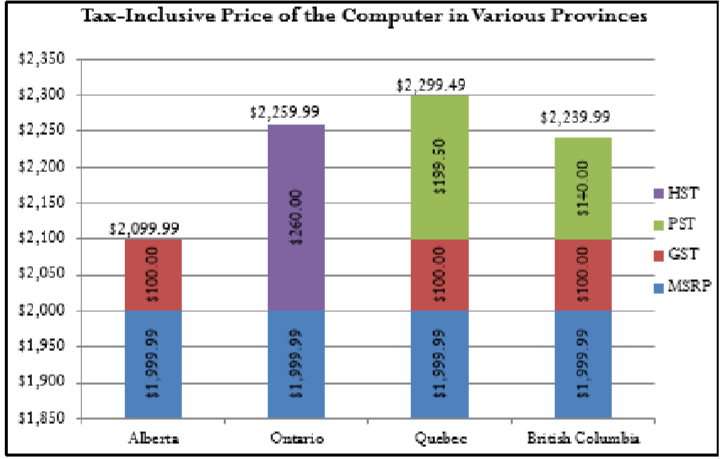
“The Brick is having its Midnight Madness sale! Pay no taxes on products purchased during this event!” While this is good marketing, it probably goes without saying that governments do not give up the sales taxes. Essentially The Brick is advertising a tax-inclusive price. Calculate GST and PST amounts for a product advertised at $729.95, including GST and PST, in Saskatchewan.
Solution
To calculate the PST and GST for Saskatchewan, you must calculate the price before taxes (\(S\)). Then calculate each tax amount based on the \(S\).
What You Already Know
Step 1:
The price after taxes and the tax rates are as follows:
\(S_{tax} = \$729.95\)
Tax rates = 5% GST and 5% PST
How You Will Get There
Step 2:
Apply Formula 7.1 using the combined PST and GST as the Rate to calculate the \(S\).
Step 3:
Apply Formula 2.2 rearranged for Portion to calculate the tax amounts.
Perform
Step 2:
Remove the taxes: \(\begin{aligned} \$ 729.95 &=S+(S \times 10 \%) \\ \$ 729.95 &=1.1 S \\ S &=\$ 663.59 \end{aligned}\)
Step 3:
Calculating GST tax amount: 5% = GST Portion ÷ $663.59 GST Portion = $33.18
PST is also 5%, then PST Portion =$33.18
Calculator Instructions
| OLD | NEW | %CH | #PD |
|---|---|---|---|
| Answer: 663.59 | 729.95 | 10 | 1 |
When paying a tax-inclusive price of $729.95 in Saskatchewan, the regular selling price of the item is $663.59 with $33.18 in each of GST and PST included.
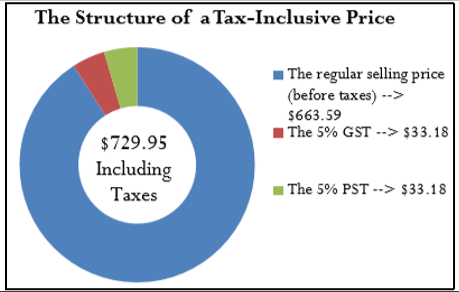
The GST/HST Remittance
When a business collects sales taxes, it is a go-between in the transaction. These sales tax monies do not belong to the business. On a regular basis, the business must forward this money to the government. This payment is known as a tax remittance.
The Formula
Generally speaking, a business does not pay sales taxes. As a result, the government permits a business to take all eligible sales taxes that it paid through its acquisitions and net them against all sales taxes collected from sales. The end result is that the business is reimbursed for any eligible out-of-pocket sales tax that it paid. Formula 7.2 expresses this relationship.
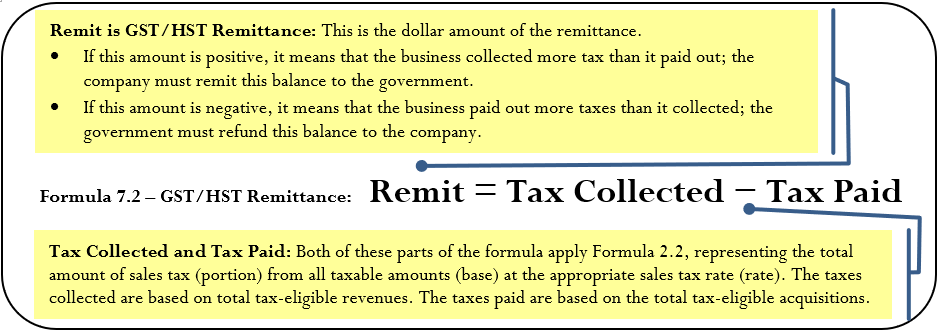
How It Works
Follow these steps to complete a GST/HST remittance:
Step 1: Identify the total amounts of tax-eligible revenues and acquisitions upon which the sales tax is collected or paid, respectively. Identify the applicable sales tax rate of the GST or HST.
Step 2: Calculate the total taxes collected by applying Formula 2.2, where the sales tax is the rate and the total revenue is the base. Solve for portion.
Step 3: Calculate the total taxes paid by applying Formula 2.2, where the sales tax is the rate and the total acquisitions are the base. Solve for portion.
Step 4: Apply Formula 7.2 to calculate the tax remittance.
Assume a business has paid GST on purchases of $153,000. It has also collected GST on sales of $358,440. Calculate the GST remittance.
Step 1: Identifying the variables, you have:
Total Revenue = $358,440
Total Acquisitions = $153,000
GST Tax Rate = 5%
Step 2: Calculate taxes collected by applying Formula 2.2, where:
\[\text { GST collected }=5 \% \times \$ 358,440=\$ 17,922\nonumber \]
Step 3: Calculate taxes paid by applying Formula 2.2, where:
\[\text { GST paid }=5 \% \times \$ 153,000=\$ 7,650\nonumber \]
Step 4: To calculate the remittance, apply Formula 7.2 and calculate \(\text { Remit }=\$ 17,922-\$ 7,650=\$ 10,272\). The business should remit a check for $10,272 to the government.
Paths To Success
A shortcut can help you calculate the GST/HST Remittance using Formula 7.2. If you do not need to know the actual amounts of the tax paid and collected, you can net GST/HST–eligible revenues minus acquisitions and multiply the difference by the tax rate:
\[\text{Remit }= (\text{Revenues }−\text{ Acquisitions}) \times \text{ Rate}\nonumber \]
In the example above, \(\text { Remit }=(\$ 358,440-\$ 153,000) \times 5 \%=\$ 10,272\). If this calculation produces a negative number, then the business receives a refund instead of making a remittance.
An Albertan lumber company reported the following quarterly purchases and sales in its 2013 operating year:
| Quarter | Purchases | Sales |
|---|---|---|
| Winter | $1,316,000 | $911,500 |
| Spring | $1,266,200 | $1,473,300 |
| Summer | $1,053,700 | $1,381,700 |
| Fall | $878,100 | $1,124,600 |
Assuming all purchases and sales are eligible and subject to GST, calculate the GST remittance or refund for each quarter.
Solution
Calculate the GST tax remittance, or Tax Remit, for each of the quarters.
What You Already Know
Step 1:
From the information provided, the total purchases and sales for each quarter along with the GST = 5%, which is the Tax Rate, are known.
How You Will Get There
Step 2:
For each quarter, calculate the GST collected by rearranging and applying Formula 2.2.
Step 3:
Calculate the tax paid.
Step 4:
Apply Formula 7.2 for each quarter.
Perform
| Step 3 | Step 3 | Step 4 | |||
|---|---|---|---|---|---|
| Quarter | Sales | GST Collected (Sales \(\times 5 \%\) ) |
Purchases | GST Paid (Purchases \(\times 5 \%\) ) |
Remittance (Tax Collected - Tax Paid) |
| Winter | $911,500 | $45,575 | $1,316,000 | $65,800 | $45,575 - $65,800 = -$20,225 |
| Spring | $1,473,300 | $73,650 | $1,266,200 | $63,310 | $73,650 - $63,310=$10,340 |
| Summer | $1,381,700 | $69,085 | $1,053,700 | $52,685 | $69,085 - $52,685=$ 16,400 |
| Fall | $1,124,600 | $56,230 | $878,100 | $43,905 | $56,230 - $43,905=$ 12,325 |
In the Winter quarter, the company gets a GST refund of $20,225. In the other three quarters, the company remits to the government payments of $10,340, $16,400, and $12,325, respectively.


