13.S: Summary
- Page ID
- 22149
Key Concepts
13.1: Calculating Interest and Principal Components (Where Did My Money Go?)
- The concept of amortization
- How to calculate interest and principal components for a single payment
- How to calculate interest and principal components for a series of payments
13.2: Calculating the Final Payment (The Bank Wants Every Penny)
- Understanding why the final payment is different than all other payments
- How to calculate the exact amount of the final payment including both interest and principal components
- How to calculate interest and principal components involving the final payment
13.3: Amortization Schedules (How Much Is Mine, How Much Is Theirs?)
- The development of a complete amortization schedule
- The development of a complete amortization schedule due
- The development of a partial amortization schedule
13.4: Special Application: Mortgages (Your Biggest Purchase)
- The language and concepts involved in mortgages
- What determines the mortgage interest rate
- How to calculate the mortgage payment
- The procedure involved in renewing a mortgage
The Language of Business Mathematics
- amortization
-
A process by which the principal of a loan is extinguished over the course of an agreed-upon time period through a series of regular payments that go toward both the accruing interest and principal reduction. amortization period The length of time it will take for the principal of a loan to be reduced to zero.
- amortization schedule
-
A table that shows the payment amount, principal component, interest component, and remaining balance for every payment in the annuity. amortization term The length of time for which the interest rate and payment agreement between the borrower and the lender will remain unchanged.
- closed mortgage
-
A type of mortgage that has many strict rules and does not allow the mortgager to pay off the debt in full until the loan matures. Early payment incurs substantial penalties.
- first mortgage
-
A mortgage with first claim to the proceeds of a foreclosure process on a real estate property.
- foreclosure
-
A process that allows a financial institution to evict tenants from a mortgaged property and put the property up for sale. The proceeds of the sale are then used to pay off the mortgage.
- gross debt service (GDS) ratio
-
On a mortgage, your principal, interest, taxes, and heating expenses (PITH), plus 50% of condo fees if applicable, must not exceed 32% of your gross monthly household income.
- mortgage
-
A special type of loan that is collaterally secured by real estate property.
- mortgagee
-
The financial institution that lends the money for a mortgage.
- mortgagor
-
The individual or business that borrows the money for a mortgage.
- open mortgage
-
A type of mortgage that has very few rules and allows the mortgagor to pay off the debt in full or with additional prepayments at any given point without penalty.
- partial amortization schedule
-
Amortization schedules that show only a specified range of payments and not the entire annuity.
- second mortgage
-
A mortgage with second claim to the proceeds of a foreclosure process on a real estate property. Only the remaining funds after the first mortgage has been paid off are available for the second mortgage to be paid off.
- Atotal debt service (TDS) ratio
-
On a mortgage, your principal, interest, taxes, and heating expenses (PITH) plus all other debt requirements must not exceed 40% of your gross monthly household income.
The Formulas You Need to Know
Symbols Used
\(BAL\) = principal balance immediately after an annuity payment
\(BAL_{P1}\) = principal balance immediately prior to the first payment in a series of annuity payments
\(BAL_{P2}\) = principal balance immediately after the last payment in a series of annuity payments
\(CY\) = compounding frequency
\(i\) = periodic interest rate
\(INT\) = interest portion of an ordinary single annuity payment or a series of annuity payments
\(INT_{DUE}\) = interest portion of a due single annuity payment
\(N\) = number of annuity payments (for annuities) or number of compounding periods (for lump sums)
\(PMT\) = annuity payment amount
\(PRN\) = principal portion of a single annuity payment or a series of annuity payments
\(PY\) = payment frequency
Formulas Introduced
Formula 13.1 Interest Portion of an Ordinary Single Payment: \(INT=BAL \times\left((1+i)^{\frac{CY}{PY}}-1\right)\)
Formula 13.2 Principal Portion of a Single Payment: \(PRN = PMT − INT\)
Formula 13.3 Principal Portion for a Series of Payments: \(PRN = BAL_{P1} − BAL_{P2}\)
Formula 13.4 Interest Portion for a Series of Payments: \(INT = N × PMT − PRN\)
Formula 13.5: Interest Portion of a Due Single Payment: \(INT_{DUE}=(BAL - PMT) \times\left((1+i)^{\frac{CY}{PY}}-1\right)\)
Technology
Calculator
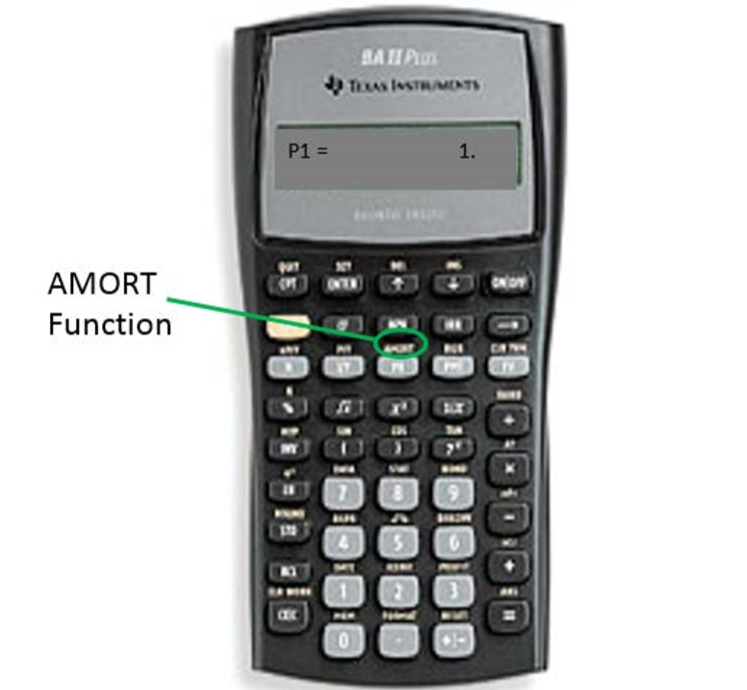
Amortization (AMORT) Function
- AMORT is located on the 2nd shelf above the PV button, as illustrated in the photo.
- There are five variables (use ↓ or ↑ to scroll).
- P1 is the starting payment number. The calculator can work with a single payment or a series of payments.
- P2 is the ending payment number. This number is the same as P1 when you are concerned with just a single payment. When working with a series of payments, you can set it to a higher number.
- \(BAL\) is the principal balance remaining after the payment number entered into the P2 variable. The cash flow sign is correct as indicated on the calculator display.
- \(PRN\) is the principal portion of the payments from P1 to P2 inclusive. Ignore the cash flow sign.
- \(INT\) is the interest portion of the payments from P1 to P2 inclusive. Ignore the cash flow sign.
- To use the Amortization function, the commands are as follows:
- Enter all seven of the time value of money variables accurately (\(N, I/Y, PV, PMT, FV, P/Y\), and \(C/Y\)). If \(PMT\) was computed, you must re-enter it with only two decimals while retaining the correct cash flow sign convention.
- Press 2nd AMORT.
- Enter a value for P1 and press Enter followed by ↓.
- Enter a value for P2 and press Enter followed by ↓. Note that the higher the numbers entered in P1 or P2, the longer it will take the calculator to compute the outputs. It is possible that the calculator will go blank and take a few moments before displaying the outputs.
- Using ↓ and ↑, scroll through \(BAL\), \(PRN\), and \(INT\) to read the output.


